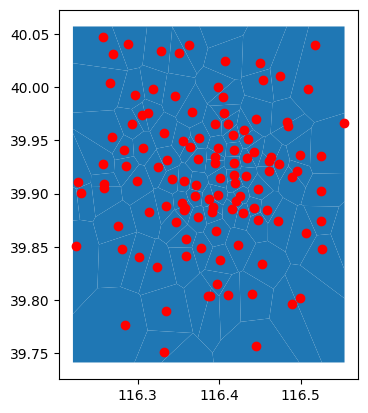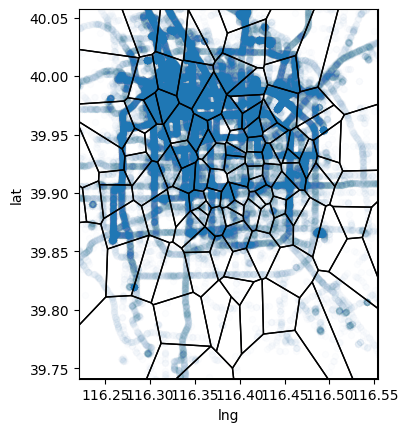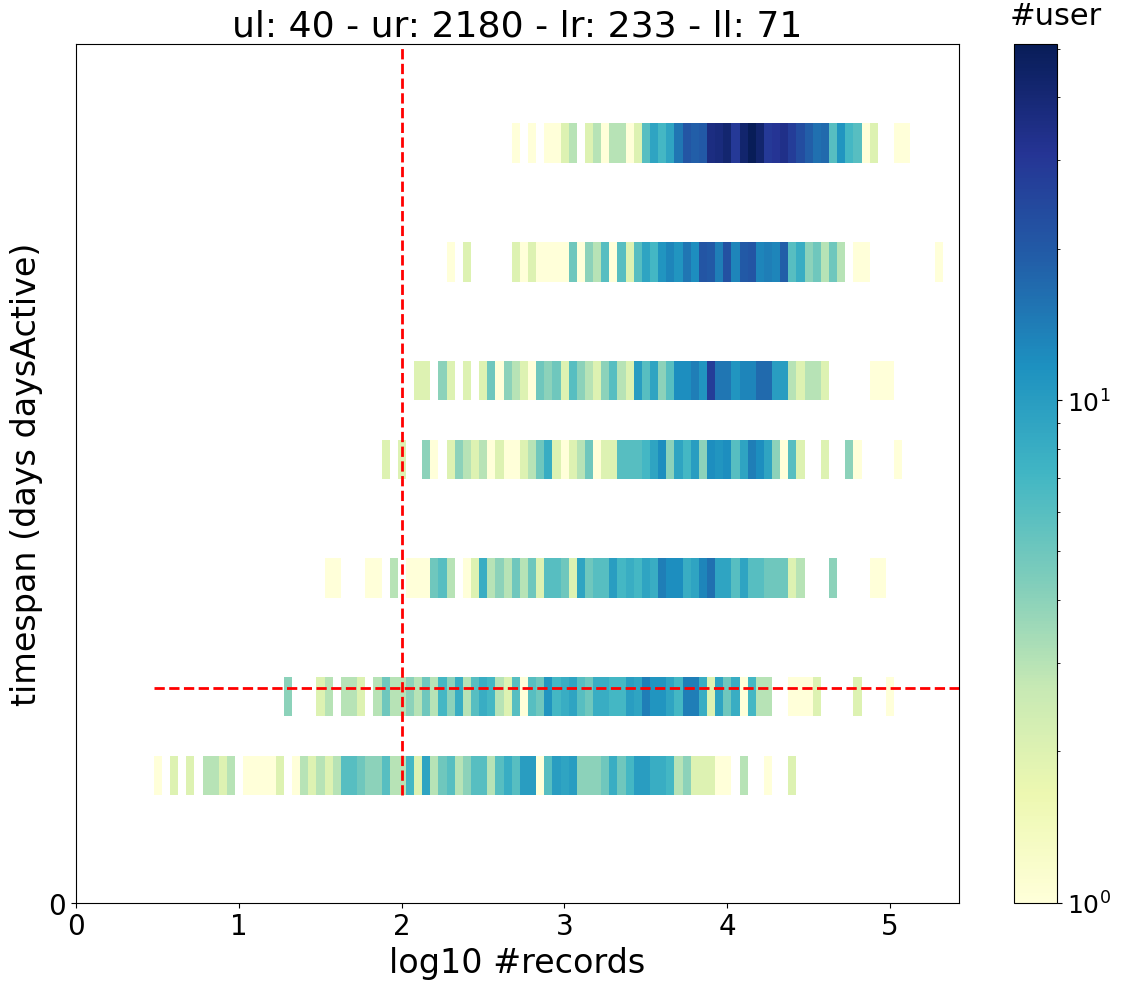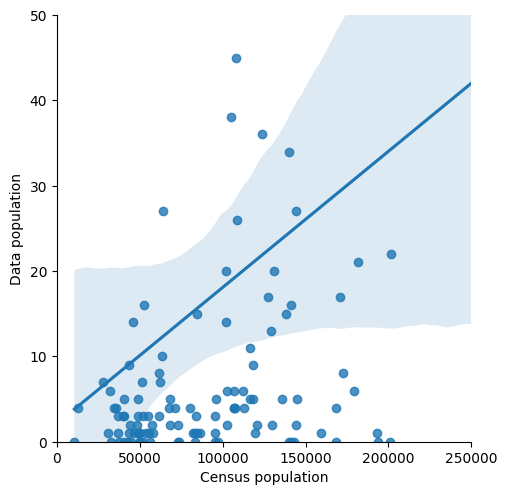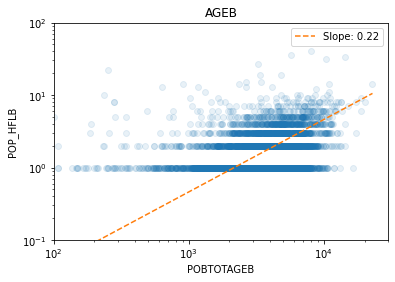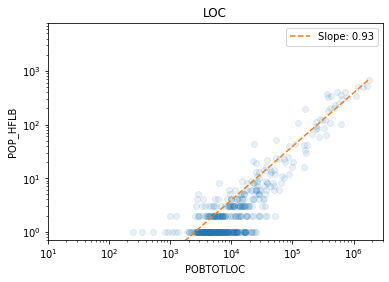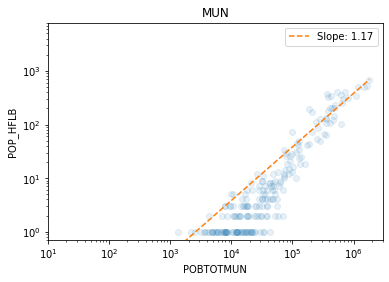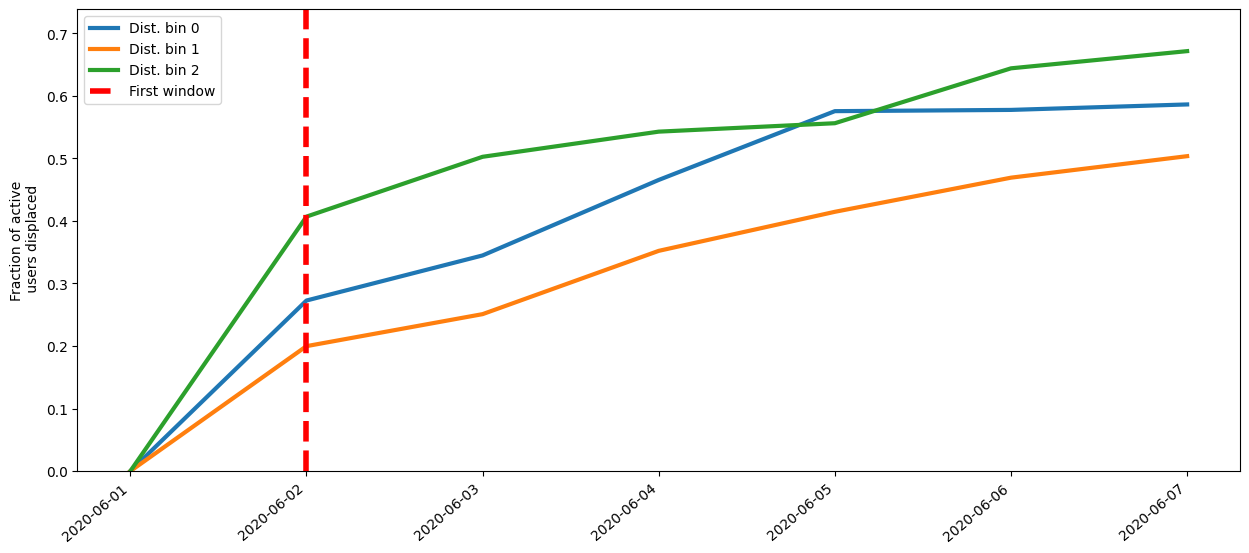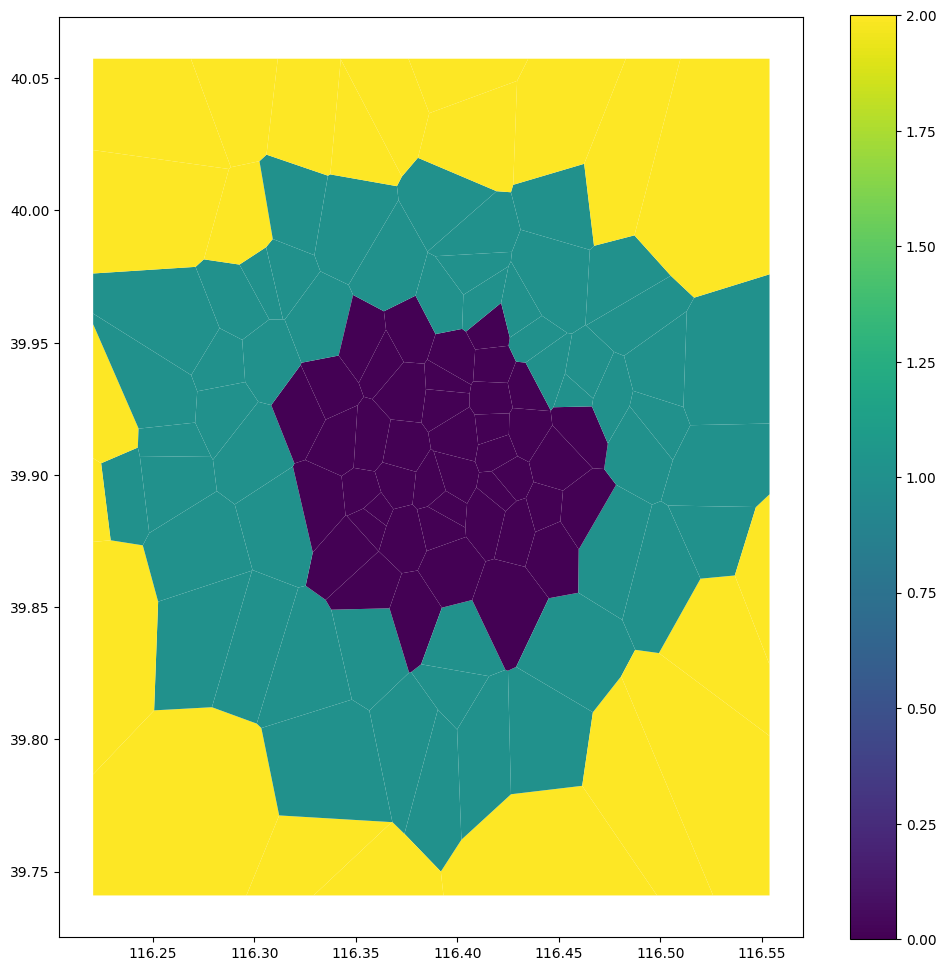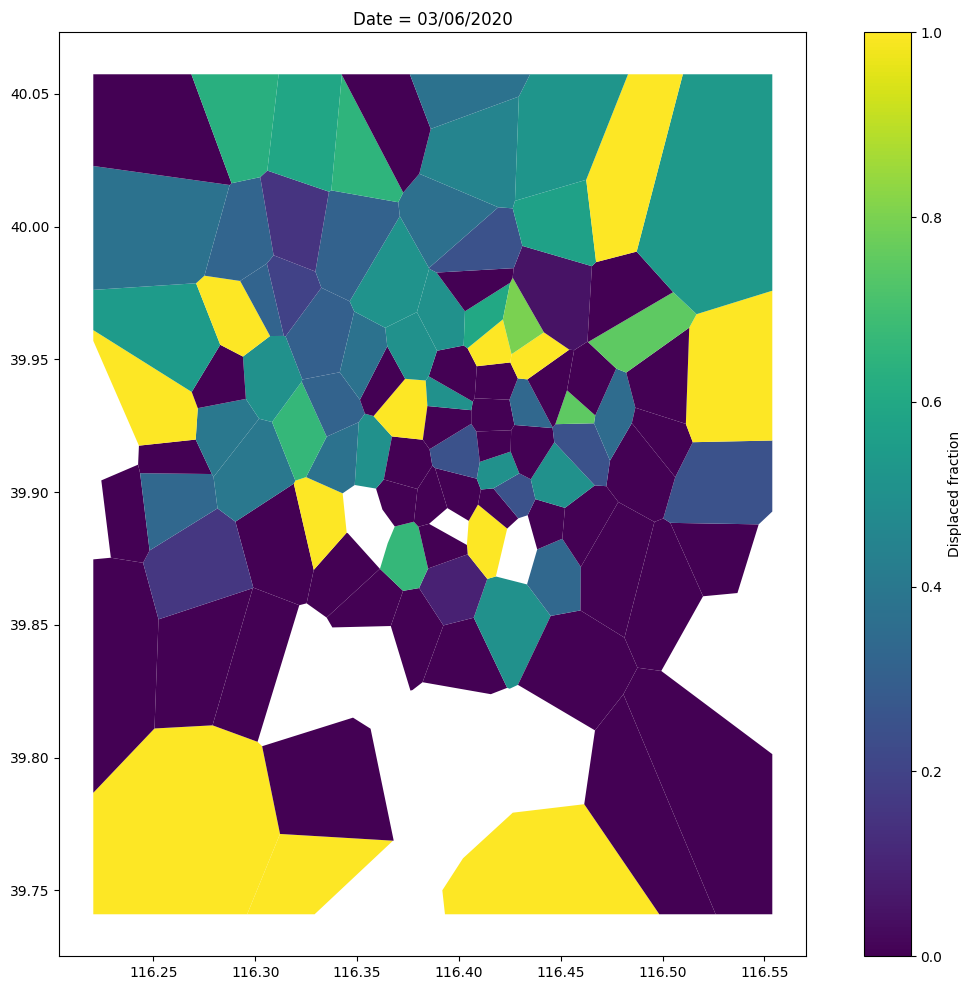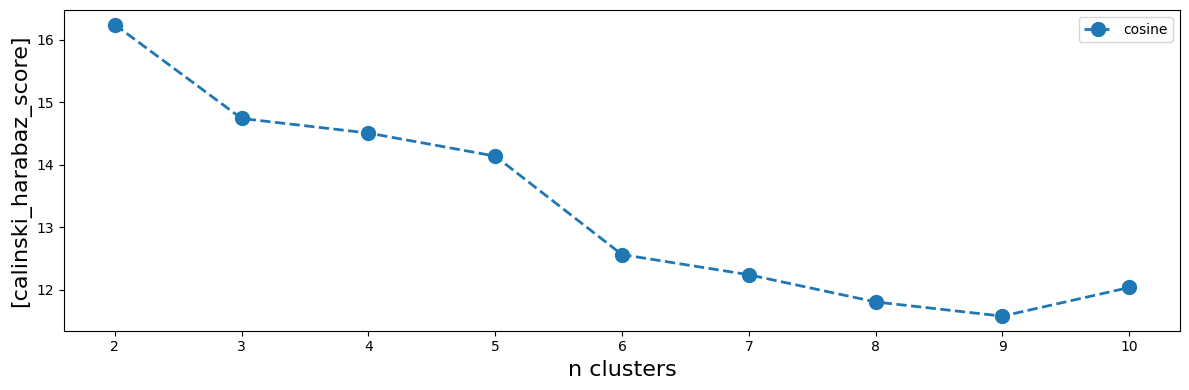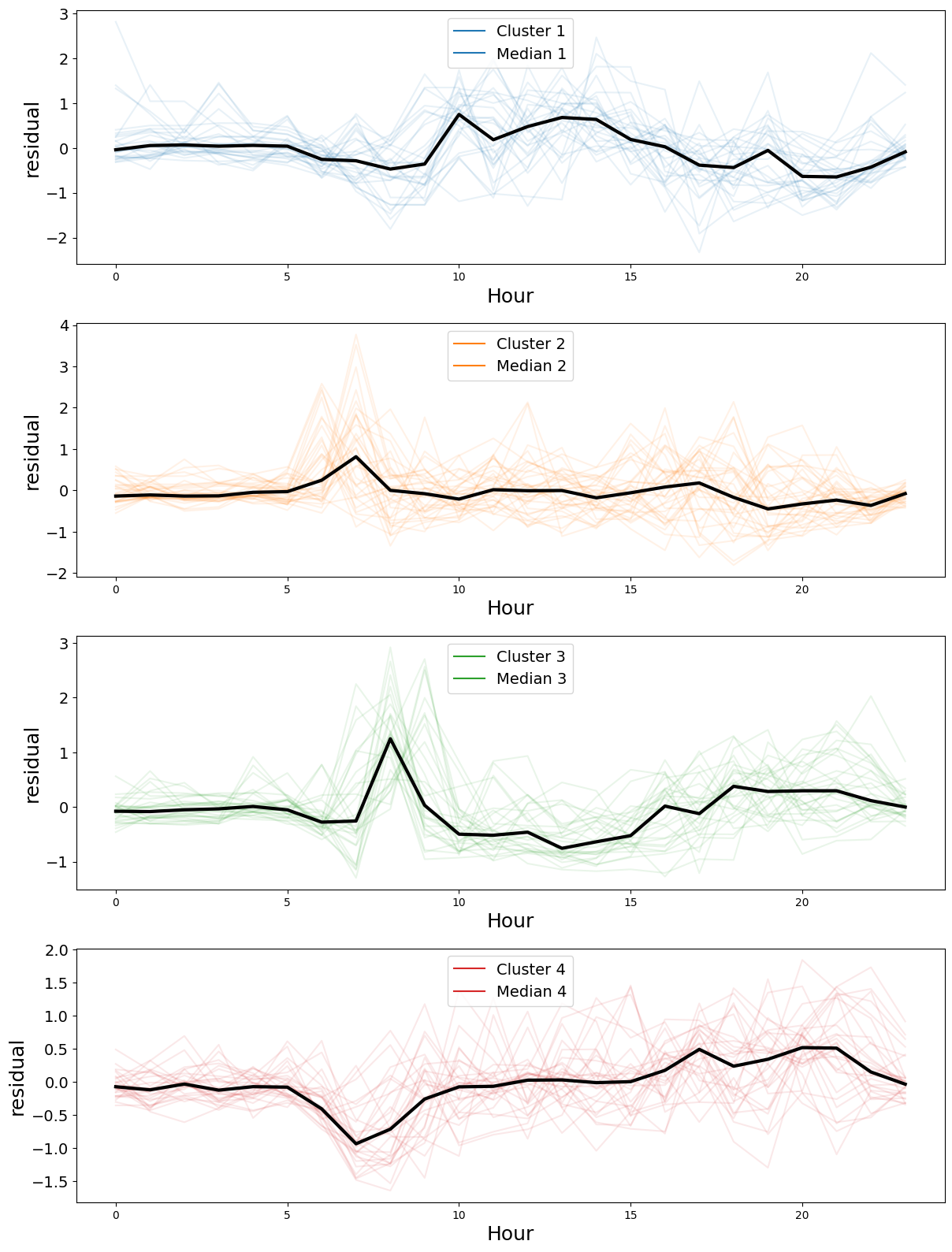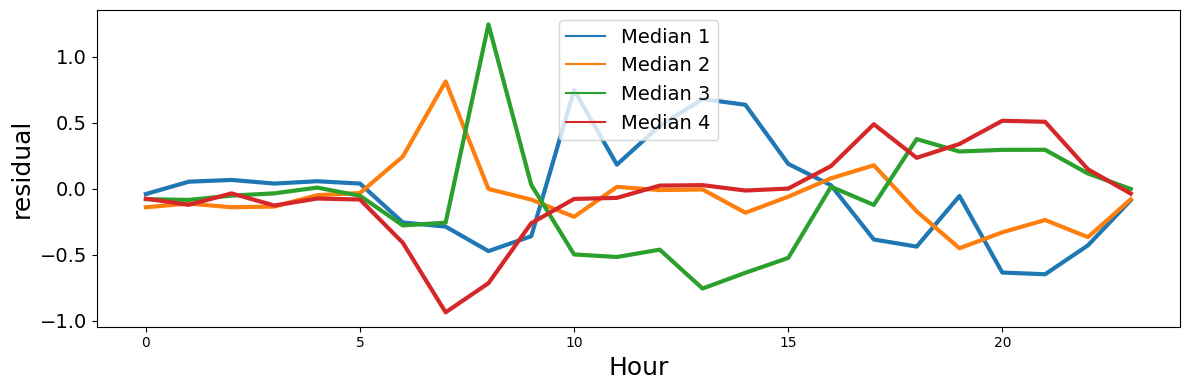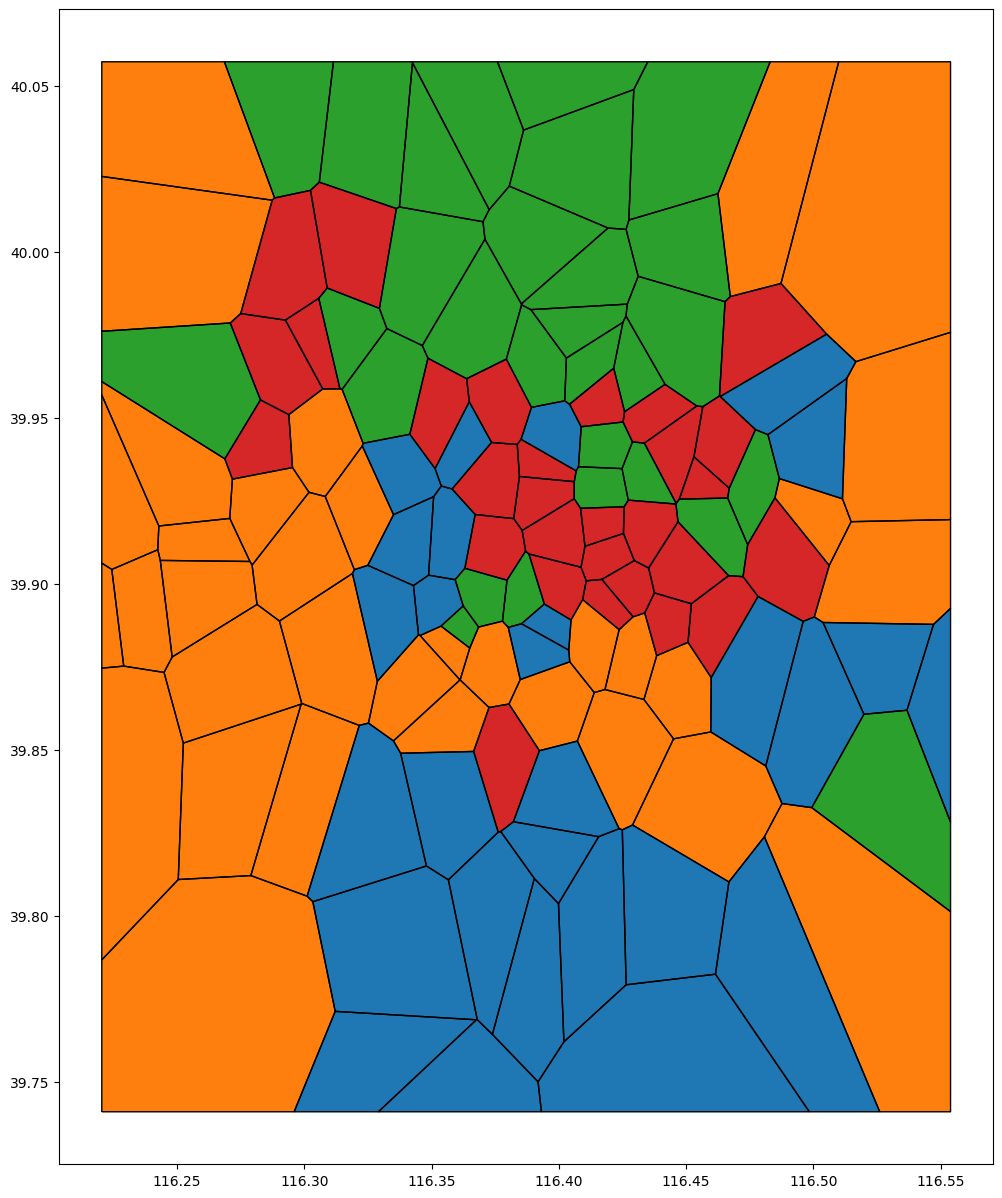Quickstart
This is a notebook explaining the usage of the main features of mobilkit.
The features covered here are:
how to create a synthetic dataset from the Microsoft’s GeoLife dataset.
how to create a tessellation shapefile in case you only have a collection of centroid;
load data from a pandas dataframe;
tessellate the pings (assign them to a given location);
compute the land use of an urban area;
compute the resident population for each area and compare it with census figures;
compute user activity statistics and filter users accordingly;
compute the displacement figures in a given area.
To allow the publication of the data we used an open dataset such as the GeoLife one. We augment the number of users observed by using some functions present in the mobilkit.loader module.
Depending on the case we map each user/day or each user/week to a synthetic user performing the same events as in the original dataset at the same original time, just traslating everything in the synthetic day or week..
To continue you have to download the GeoLife dataset and uncompress it in the data directory.
Create tessellation from points
I use the file with centroids found here, select some points in Beijing and create a Voronoi tessellation of it.
Load/reload the geolife trajectories data
You should manually download the data from here and put them into to data/ folder and unzip them there.
cd ../data/
wget https://download.microsoft.com/download/F/4/8/F4894AA5-FDBC-481E-9285-D5F8C4C4F039/Geolife%20Trajectories%201.3.zip
unzip Geolife%20Trajectories%201.3.zip
|
UTC |
acc |
datetime |
lat |
lng |
uid |
| 0 |
1224730384 |
1 |
2008-10-23 10:53:04+08:00 |
39.984702 |
116.318417 |
0 |
| 1 |
1224730390 |
1 |
2008-10-23 10:53:10+08:00 |
39.984683 |
116.318450 |
0 |
| 2 |
1224730395 |
1 |
2008-10-23 10:53:15+08:00 |
39.984686 |
116.318417 |
0 |
| 3 |
1224730400 |
1 |
2008-10-23 10:53:20+08:00 |
39.984688 |
116.318385 |
0 |
| 4 |
1224730405 |
1 |
2008-10-23 10:53:25+08:00 |
39.984655 |
116.318263 |
0 |
Create synthetic days/week from the data
We perform two expansion of the data: - a weekly one, where each (user,week) couple is treated as a separate user and all the events are moved to a synthetic week keeping the original weekday, hour, minute and second of the recorded point; - a daily one, where each (user,day) couple is treated as a separate user and all the events are moved to a synthetic day keeping the original hour, minute and second of the recorded point;
Anticipated the date to Monday: 2020-06-01 00:00:00+00:00
We now have two dataframes containing our data.
Each row is an event containing the spatial and temporal information.
|
UTC |
acc |
datetime |
lat |
lng |
uid |
| 0 |
1591267984 |
1 |
2020-06-04 10:53:04+00:00 |
39.984702 |
116.318417 |
0 |
| 1 |
1591267990 |
1 |
2020-06-04 10:53:10+00:00 |
39.984683 |
116.318450 |
0 |
| 2 |
1591267995 |
1 |
2020-06-04 10:53:15+00:00 |
39.984686 |
116.318417 |
0 |
| 3 |
1591268000 |
1 |
2020-06-04 10:53:20+00:00 |
39.984688 |
116.318385 |
0 |
(39.74096801500008, 40.05733690900007)
Create dask client
Launch worker and scheduler if working on localhost with:
dask-worker 127.0.0.1:8786 --nworkers -1 & dask-scheduler
If you get an error with Popen in dask-worker, add the option --preload-nanny multiprocessing.popen_spawn_posix to the first command.
Client
Client-ed631bd2-0f93-11ee-97cc-63c186d89b62
Scheduler Info
Scheduler
Scheduler-19415a23-7a4e-4501-a545-b2a63b4d907a
Workers
Worker: tcp://127.0.0.1:33061
|
Comm: tcp://127.0.0.1:33061
|
Total threads: 1
|
|
Dashboard: http://127.0.0.1:42417/status
|
Memory: 3.93 GiB
|
|
Nanny: tcp://127.0.0.1:33353
|
|
|
Local directory: /tmp/dask-scratch-space/worker-r12h7jeq
|
|
Tasks executing:
|
Tasks in memory:
|
|
Tasks ready:
|
Tasks in flight:
|
|
CPU usage: 2.0%
|
Last seen: Just now
|
|
Memory usage: 434.76 MiB
|
Spilled bytes: 0 B
|
|
Read bytes: 88.92 kiB
|
Write bytes: 89.51 kiB
|
Worker: tcp://127.0.0.1:33673
|
Comm: tcp://127.0.0.1:33673
|
Total threads: 1
|
|
Dashboard: http://127.0.0.1:44469/status
|
Memory: 3.93 GiB
|
|
Nanny: tcp://127.0.0.1:35049
|
|
|
Local directory: /tmp/dask-scratch-space/worker-s5arlujv
|
|
Tasks executing:
|
Tasks in memory:
|
|
Tasks ready:
|
Tasks in flight:
|
|
CPU usage: 2.0%
|
Last seen: Just now
|
|
Memory usage: 412.54 MiB
|
Spilled bytes: 0 B
|
|
Read bytes: 21.80 kiB
|
Write bytes: 22.28 kiB
|
Worker: tcp://127.0.0.1:34243
|
Comm: tcp://127.0.0.1:34243
|
Total threads: 1
|
|
Dashboard: http://127.0.0.1:45703/status
|
Memory: 3.93 GiB
|
|
Nanny: tcp://127.0.0.1:41873
|
|
|
Local directory: /tmp/dask-scratch-space/worker-bneglcv5
|
|
Tasks executing:
|
Tasks in memory:
|
|
Tasks ready:
|
Tasks in flight:
|
|
CPU usage: 2.0%
|
Last seen: Just now
|
|
Memory usage: 469.80 MiB
|
Spilled bytes: 0 B
|
|
Read bytes: 60.33 kiB
|
Write bytes: 61.13 kiB
|
Worker: tcp://127.0.0.1:34473
|
Comm: tcp://127.0.0.1:34473
|
Total threads: 1
|
|
Dashboard: http://127.0.0.1:40907/status
|
Memory: 3.93 GiB
|
|
Nanny: tcp://127.0.0.1:36857
|
|
|
Local directory: /tmp/dask-scratch-space/worker-4u4p74rg
|
|
Tasks executing:
|
Tasks in memory:
|
|
Tasks ready:
|
Tasks in flight:
|
|
CPU usage: 2.0%
|
Last seen: Just now
|
|
Memory usage: 341.86 MiB
|
Spilled bytes: 0 B
|
|
Read bytes: 45.54 kiB
|
Write bytes: 45.40 kiB
|
Worker: tcp://127.0.0.1:34759
|
Comm: tcp://127.0.0.1:34759
|
Total threads: 1
|
|
Dashboard: http://127.0.0.1:37909/status
|
Memory: 3.93 GiB
|
|
Nanny: tcp://127.0.0.1:37765
|
|
|
Local directory: /tmp/dask-scratch-space/worker-lqyevwi_
|
|
Tasks executing:
|
Tasks in memory:
|
|
Tasks ready:
|
Tasks in flight:
|
|
CPU usage: 2.0%
|
Last seen: Just now
|
|
Memory usage: 503.96 MiB
|
Spilled bytes: 0 B
|
|
Read bytes: 90.25 kiB
|
Write bytes: 90.85 kiB
|
Worker: tcp://127.0.0.1:35245
|
Comm: tcp://127.0.0.1:35245
|
Total threads: 1
|
|
Dashboard: http://127.0.0.1:39519/status
|
Memory: 3.93 GiB
|
|
Nanny: tcp://127.0.0.1:44891
|
|
|
Local directory: /tmp/dask-scratch-space/worker-z1a38btj
|
|
Tasks executing:
|
Tasks in memory:
|
|
Tasks ready:
|
Tasks in flight:
|
|
CPU usage: 2.0%
|
Last seen: Just now
|
|
Memory usage: 404.91 MiB
|
Spilled bytes: 0 B
|
|
Read bytes: 57.19 kiB
|
Write bytes: 57.98 kiB
|
Worker: tcp://127.0.0.1:36047
|
Comm: tcp://127.0.0.1:36047
|
Total threads: 1
|
|
Dashboard: http://127.0.0.1:36449/status
|
Memory: 3.93 GiB
|
|
Nanny: tcp://127.0.0.1:34021
|
|
|
Local directory: /tmp/dask-scratch-space/worker-88p660z1
|
|
Tasks executing:
|
Tasks in memory:
|
|
Tasks ready:
|
Tasks in flight:
|
|
CPU usage: 2.0%
|
Last seen: Just now
|
|
Memory usage: 439.95 MiB
|
Spilled bytes: 0 B
|
|
Read bytes: 38.67 kiB
|
Write bytes: 38.53 kiB
|
Worker: tcp://127.0.0.1:36421
|
Comm: tcp://127.0.0.1:36421
|
Total threads: 1
|
|
Dashboard: http://127.0.0.1:39449/status
|
Memory: 3.93 GiB
|
|
Nanny: tcp://127.0.0.1:41417
|
|
|
Local directory: /tmp/dask-scratch-space/worker-_990tl15
|
|
Tasks executing:
|
Tasks in memory:
|
|
Tasks ready:
|
Tasks in flight:
|
|
CPU usage: 0.0%
|
Last seen: Just now
|
|
Memory usage: 519.66 MiB
|
Spilled bytes: 0 B
|
|
Read bytes: 96.51 kiB
|
Write bytes: 97.10 kiB
|
Worker: tcp://127.0.0.1:36667
|
Comm: tcp://127.0.0.1:36667
|
Total threads: 1
|
|
Dashboard: http://127.0.0.1:34335/status
|
Memory: 3.93 GiB
|
|
Nanny: tcp://127.0.0.1:42983
|
|
|
Local directory: /tmp/dask-scratch-space/worker-ydyoh6ee
|
|
Tasks executing:
|
Tasks in memory:
|
|
Tasks ready:
|
Tasks in flight:
|
|
CPU usage: 2.0%
|
Last seen: Just now
|
|
Memory usage: 399.44 MiB
|
Spilled bytes: 0 B
|
|
Read bytes: 27.72 kiB
|
Write bytes: 27.58 kiB
|
Worker: tcp://127.0.0.1:36765
|
Comm: tcp://127.0.0.1:36765
|
Total threads: 1
|
|
Dashboard: http://127.0.0.1:42401/status
|
Memory: 3.93 GiB
|
|
Nanny: tcp://127.0.0.1:35995
|
|
|
Local directory: /tmp/dask-scratch-space/worker-a084fgc3
|
|
Tasks executing:
|
Tasks in memory:
|
|
Tasks ready:
|
Tasks in flight:
|
|
CPU usage: 2.0%
|
Last seen: Just now
|
|
Memory usage: 483.52 MiB
|
Spilled bytes: 0 B
|
|
Read bytes: 87.16 kiB
|
Write bytes: 87.76 kiB
|
Worker: tcp://127.0.0.1:36769
|
Comm: tcp://127.0.0.1:36769
|
Total threads: 1
|
|
Dashboard: http://127.0.0.1:34913/status
|
Memory: 3.93 GiB
|
|
Nanny: tcp://127.0.0.1:44139
|
|
|
Local directory: /tmp/dask-scratch-space/worker-72fa7jpu
|
|
Tasks executing:
|
Tasks in memory:
|
|
Tasks ready:
|
Tasks in flight:
|
|
CPU usage: 2.0%
|
Last seen: Just now
|
|
Memory usage: 360.64 MiB
|
Spilled bytes: 0 B
|
|
Read bytes: 47.68 kiB
|
Write bytes: 47.39 kiB
|
Worker: tcp://127.0.0.1:37607
|
Comm: tcp://127.0.0.1:37607
|
Total threads: 1
|
|
Dashboard: http://127.0.0.1:36365/status
|
Memory: 3.93 GiB
|
|
Nanny: tcp://127.0.0.1:39637
|
|
|
Local directory: /tmp/dask-scratch-space/worker-s8829bvw
|
|
Tasks executing:
|
Tasks in memory:
|
|
Tasks ready:
|
Tasks in flight:
|
|
CPU usage: 0.0%
|
Last seen: Just now
|
|
Memory usage: 379.50 MiB
|
Spilled bytes: 0 B
|
|
Read bytes: 37.43 kiB
|
Write bytes: 37.29 kiB
|
Worker: tcp://127.0.0.1:38207
|
Comm: tcp://127.0.0.1:38207
|
Total threads: 1
|
|
Dashboard: http://127.0.0.1:36223/status
|
Memory: 3.93 GiB
|
|
Nanny: tcp://127.0.0.1:45579
|
|
|
Local directory: /tmp/dask-scratch-space/worker-rfmownb0
|
|
Tasks executing:
|
Tasks in memory:
|
|
Tasks ready:
|
Tasks in flight:
|
|
CPU usage: 2.0%
|
Last seen: Just now
|
|
Memory usage: 509.14 MiB
|
Spilled bytes: 0 B
|
|
Read bytes: 25.77 kiB
|
Write bytes: 25.63 kiB
|
Worker: tcp://127.0.0.1:38387
|
Comm: tcp://127.0.0.1:38387
|
Total threads: 1
|
|
Dashboard: http://127.0.0.1:34409/status
|
Memory: 3.93 GiB
|
|
Nanny: tcp://127.0.0.1:35175
|
|
|
Local directory: /tmp/dask-scratch-space/worker-y1l_4piy
|
|
Tasks executing:
|
Tasks in memory:
|
|
Tasks ready:
|
Tasks in flight:
|
|
CPU usage: 2.0%
|
Last seen: Just now
|
|
Memory usage: 400.66 MiB
|
Spilled bytes: 0 B
|
|
Read bytes: 58.84 kiB
|
Write bytes: 59.64 kiB
|
Worker: tcp://127.0.0.1:38389
|
Comm: tcp://127.0.0.1:38389
|
Total threads: 1
|
|
Dashboard: http://127.0.0.1:42719/status
|
Memory: 3.93 GiB
|
|
Nanny: tcp://127.0.0.1:42211
|
|
|
Local directory: /tmp/dask-scratch-space/worker-fxsg7_yh
|
|
Tasks executing:
|
Tasks in memory:
|
|
Tasks ready:
|
Tasks in flight:
|
|
CPU usage: 2.0%
|
Last seen: Just now
|
|
Memory usage: 421.97 MiB
|
Spilled bytes: 0 B
|
|
Read bytes: 22.62 kiB
|
Write bytes: 22.48 kiB
|
Worker: tcp://127.0.0.1:38749
|
Comm: tcp://127.0.0.1:38749
|
Total threads: 1
|
|
Dashboard: http://127.0.0.1:39495/status
|
Memory: 3.93 GiB
|
|
Nanny: tcp://127.0.0.1:32801
|
|
|
Local directory: /tmp/dask-scratch-space/worker-p5jrdspb
|
|
Tasks executing:
|
Tasks in memory:
|
|
Tasks ready:
|
Tasks in flight:
|
|
CPU usage: 2.0%
|
Last seen: Just now
|
|
Memory usage: 361.07 MiB
|
Spilled bytes: 0 B
|
|
Read bytes: 79.55 kiB
|
Write bytes: 80.15 kiB
|
Worker: tcp://127.0.0.1:39063
|
Comm: tcp://127.0.0.1:39063
|
Total threads: 1
|
|
Dashboard: http://127.0.0.1:44649/status
|
Memory: 3.93 GiB
|
|
Nanny: tcp://127.0.0.1:32959
|
|
|
Local directory: /tmp/dask-scratch-space/worker-9gxew3ha
|
|
Tasks executing:
|
Tasks in memory:
|
|
Tasks ready:
|
Tasks in flight:
|
|
CPU usage: 2.0%
|
Last seen: Just now
|
|
Memory usage: 450.54 MiB
|
Spilled bytes: 0 B
|
|
Read bytes: 29.03 kiB
|
Write bytes: 28.89 kiB
|
Worker: tcp://127.0.0.1:39107
|
Comm: tcp://127.0.0.1:39107
|
Total threads: 1
|
|
Dashboard: http://127.0.0.1:45405/status
|
Memory: 3.93 GiB
|
|
Nanny: tcp://127.0.0.1:41081
|
|
|
Local directory: /tmp/dask-scratch-space/worker-asqqrdqf
|
|
Tasks executing:
|
Tasks in memory:
|
|
Tasks ready:
|
Tasks in flight:
|
|
CPU usage: 2.0%
|
Last seen: Just now
|
|
Memory usage: 396.77 MiB
|
Spilled bytes: 0 B
|
|
Read bytes: 84.36 kiB
|
Write bytes: 84.96 kiB
|
Worker: tcp://127.0.0.1:39215
|
Comm: tcp://127.0.0.1:39215
|
Total threads: 1
|
|
Dashboard: http://127.0.0.1:40273/status
|
Memory: 3.93 GiB
|
|
Nanny: tcp://127.0.0.1:42749
|
|
|
Local directory: /tmp/dask-scratch-space/worker-9kdkwdsr
|
|
Tasks executing:
|
Tasks in memory:
|
|
Tasks ready:
|
Tasks in flight:
|
|
CPU usage: 2.0%
|
Last seen: Just now
|
|
Memory usage: 414.57 MiB
|
Spilled bytes: 0 B
|
|
Read bytes: 84.69 kiB
|
Write bytes: 85.29 kiB
|
Worker: tcp://127.0.0.1:40037
|
Comm: tcp://127.0.0.1:40037
|
Total threads: 1
|
|
Dashboard: http://127.0.0.1:35931/status
|
Memory: 3.93 GiB
|
|
Nanny: tcp://127.0.0.1:42683
|
|
|
Local directory: /tmp/dask-scratch-space/worker-ssx075ud
|
|
Tasks executing:
|
Tasks in memory:
|
|
Tasks ready:
|
Tasks in flight:
|
|
CPU usage: 2.0%
|
Last seen: Just now
|
|
Memory usage: 424.18 MiB
|
Spilled bytes: 0 B
|
|
Read bytes: 93.57 kiB
|
Write bytes: 94.17 kiB
|
Worker: tcp://127.0.0.1:40175
|
Comm: tcp://127.0.0.1:40175
|
Total threads: 1
|
|
Dashboard: http://127.0.0.1:39195/status
|
Memory: 3.93 GiB
|
|
Nanny: tcp://127.0.0.1:46365
|
|
|
Local directory: /tmp/dask-scratch-space/worker-636uq6z1
|
|
Tasks executing:
|
Tasks in memory:
|
|
Tasks ready:
|
Tasks in flight:
|
|
CPU usage: 2.0%
|
Last seen: Just now
|
|
Memory usage: 362.13 MiB
|
Spilled bytes: 0 B
|
|
Read bytes: 61.08 kiB
|
Write bytes: 61.68 kiB
|
Worker: tcp://127.0.0.1:40259
|
Comm: tcp://127.0.0.1:40259
|
Total threads: 1
|
|
Dashboard: http://127.0.0.1:36019/status
|
Memory: 3.93 GiB
|
|
Nanny: tcp://127.0.0.1:33883
|
|
|
Local directory: /tmp/dask-scratch-space/worker-tqzry7i6
|
|
Tasks executing:
|
Tasks in memory:
|
|
Tasks ready:
|
Tasks in flight:
|
|
CPU usage: 2.0%
|
Last seen: Just now
|
|
Memory usage: 503.07 MiB
|
Spilled bytes: 0 B
|
|
Read bytes: 43.87 kiB
|
Write bytes: 43.73 kiB
|
Worker: tcp://127.0.0.1:40895
|
Comm: tcp://127.0.0.1:40895
|
Total threads: 1
|
|
Dashboard: http://127.0.0.1:42945/status
|
Memory: 3.93 GiB
|
|
Nanny: tcp://127.0.0.1:44851
|
|
|
Local directory: /tmp/dask-scratch-space/worker-nzdzwzqk
|
|
Tasks executing:
|
Tasks in memory:
|
|
Tasks ready:
|
Tasks in flight:
|
|
CPU usage: 2.0%
|
Last seen: Just now
|
|
Memory usage: 455.16 MiB
|
Spilled bytes: 0 B
|
|
Read bytes: 40.35 kiB
|
Write bytes: 40.21 kiB
|
Worker: tcp://127.0.0.1:40943
|
Comm: tcp://127.0.0.1:40943
|
Total threads: 1
|
|
Dashboard: http://127.0.0.1:36525/status
|
Memory: 3.93 GiB
|
|
Nanny: tcp://127.0.0.1:39021
|
|
|
Local directory: /tmp/dask-scratch-space/worker-k66o5m6d
|
|
Tasks executing:
|
Tasks in memory:
|
|
Tasks ready:
|
Tasks in flight:
|
|
CPU usage: 2.0%
|
Last seen: Just now
|
|
Memory usage: 375.66 MiB
|
Spilled bytes: 0 B
|
|
Read bytes: 88.78 kiB
|
Write bytes: 89.38 kiB
|
Worker: tcp://127.0.0.1:40971
|
Comm: tcp://127.0.0.1:40971
|
Total threads: 1
|
|
Dashboard: http://127.0.0.1:40935/status
|
Memory: 3.93 GiB
|
|
Nanny: tcp://127.0.0.1:44031
|
|
|
Local directory: /tmp/dask-scratch-space/worker-6vxt3tl1
|
|
Tasks executing:
|
Tasks in memory:
|
|
Tasks ready:
|
Tasks in flight:
|
|
CPU usage: 0.0%
|
Last seen: Just now
|
|
Memory usage: 487.20 MiB
|
Spilled bytes: 0 B
|
|
Read bytes: 65.92 kiB
|
Write bytes: 66.52 kiB
|
Worker: tcp://127.0.0.1:41117
|
Comm: tcp://127.0.0.1:41117
|
Total threads: 1
|
|
Dashboard: http://127.0.0.1:46605/status
|
Memory: 3.93 GiB
|
|
Nanny: tcp://127.0.0.1:37421
|
|
|
Local directory: /tmp/dask-scratch-space/worker-92anioeb
|
|
Tasks executing:
|
Tasks in memory:
|
|
Tasks ready:
|
Tasks in flight:
|
|
CPU usage: 4.0%
|
Last seen: Just now
|
|
Memory usage: 415.42 MiB
|
Spilled bytes: 0 B
|
|
Read bytes: 35.45 kiB
|
Write bytes: 35.31 kiB
|
Worker: tcp://127.0.0.1:41267
|
Comm: tcp://127.0.0.1:41267
|
Total threads: 1
|
|
Dashboard: http://127.0.0.1:36419/status
|
Memory: 3.93 GiB
|
|
Nanny: tcp://127.0.0.1:33383
|
|
|
Local directory: /tmp/dask-scratch-space/worker-9wp3do47
|
|
Tasks executing:
|
Tasks in memory:
|
|
Tasks ready:
|
Tasks in flight:
|
|
CPU usage: 4.0%
|
Last seen: Just now
|
|
Memory usage: 436.40 MiB
|
Spilled bytes: 0 B
|
|
Read bytes: 85.92 kiB
|
Write bytes: 86.52 kiB
|
Worker: tcp://127.0.0.1:41391
|
Comm: tcp://127.0.0.1:41391
|
Total threads: 1
|
|
Dashboard: http://127.0.0.1:33513/status
|
Memory: 3.93 GiB
|
|
Nanny: tcp://127.0.0.1:46637
|
|
|
Local directory: /tmp/dask-scratch-space/worker-o9gu0xbx
|
|
Tasks executing:
|
Tasks in memory:
|
|
Tasks ready:
|
Tasks in flight:
|
|
CPU usage: 4.0%
|
Last seen: Just now
|
|
Memory usage: 363.50 MiB
|
Spilled bytes: 0 B
|
|
Read bytes: 53.33 kiB
|
Write bytes: 51.74 kiB
|
Worker: tcp://127.0.0.1:41457
|
Comm: tcp://127.0.0.1:41457
|
Total threads: 1
|
|
Dashboard: http://127.0.0.1:42281/status
|
Memory: 3.93 GiB
|
|
Nanny: tcp://127.0.0.1:45053
|
|
|
Local directory: /tmp/dask-scratch-space/worker-bsdv0ff5
|
|
Tasks executing:
|
Tasks in memory:
|
|
Tasks ready:
|
Tasks in flight:
|
|
CPU usage: 0.0%
|
Last seen: Just now
|
|
Memory usage: 494.88 MiB
|
Spilled bytes: 0 B
|
|
Read bytes: 62.37 kiB
|
Write bytes: 62.97 kiB
|
Worker: tcp://127.0.0.1:42041
|
Comm: tcp://127.0.0.1:42041
|
Total threads: 1
|
|
Dashboard: http://127.0.0.1:41729/status
|
Memory: 3.93 GiB
|
|
Nanny: tcp://127.0.0.1:44953
|
|
|
Local directory: /tmp/dask-scratch-space/worker-hv98qnhl
|
|
Tasks executing:
|
Tasks in memory:
|
|
Tasks ready:
|
Tasks in flight:
|
|
CPU usage: 2.0%
|
Last seen: Just now
|
|
Memory usage: 330.66 MiB
|
Spilled bytes: 0 B
|
|
Read bytes: 32.66 kiB
|
Write bytes: 32.52 kiB
|
Worker: tcp://127.0.0.1:42311
|
Comm: tcp://127.0.0.1:42311
|
Total threads: 1
|
|
Dashboard: http://127.0.0.1:42045/status
|
Memory: 3.93 GiB
|
|
Nanny: tcp://127.0.0.1:44311
|
|
|
Local directory: /tmp/dask-scratch-space/worker-9vml91gr
|
|
Tasks executing:
|
Tasks in memory:
|
|
Tasks ready:
|
Tasks in flight:
|
|
CPU usage: 2.0%
|
Last seen: Just now
|
|
Memory usage: 414.96 MiB
|
Spilled bytes: 0 B
|
|
Read bytes: 88.75 kiB
|
Write bytes: 89.35 kiB
|
Worker: tcp://127.0.0.1:42643
|
Comm: tcp://127.0.0.1:42643
|
Total threads: 1
|
|
Dashboard: http://127.0.0.1:40399/status
|
Memory: 3.93 GiB
|
|
Nanny: tcp://127.0.0.1:44141
|
|
|
Local directory: /tmp/dask-scratch-space/worker-7v7xi_zz
|
|
Tasks executing:
|
Tasks in memory:
|
|
Tasks ready:
|
Tasks in flight:
|
|
CPU usage: 0.0%
|
Last seen: Just now
|
|
Memory usage: 499.41 MiB
|
Spilled bytes: 0 B
|
|
Read bytes: 69.18 kiB
|
Write bytes: 69.78 kiB
|
Worker: tcp://127.0.0.1:42707
|
Comm: tcp://127.0.0.1:42707
|
Total threads: 1
|
|
Dashboard: http://127.0.0.1:35825/status
|
Memory: 3.93 GiB
|
|
Nanny: tcp://127.0.0.1:32839
|
|
|
Local directory: /tmp/dask-scratch-space/worker-8hxynz67
|
|
Tasks executing:
|
Tasks in memory:
|
|
Tasks ready:
|
Tasks in flight:
|
|
CPU usage: 2.0%
|
Last seen: Just now
|
|
Memory usage: 442.02 MiB
|
Spilled bytes: 0 B
|
|
Read bytes: 51.71 kiB
|
Write bytes: 50.13 kiB
|
Worker: tcp://127.0.0.1:42937
|
Comm: tcp://127.0.0.1:42937
|
Total threads: 1
|
|
Dashboard: http://127.0.0.1:41125/status
|
Memory: 3.93 GiB
|
|
Nanny: tcp://127.0.0.1:42879
|
|
|
Local directory: /tmp/dask-scratch-space/worker-pck0v5cq
|
|
Tasks executing:
|
Tasks in memory:
|
|
Tasks ready:
|
Tasks in flight:
|
|
CPU usage: 0.0%
|
Last seen: Just now
|
|
Memory usage: 486.73 MiB
|
Spilled bytes: 0 B
|
|
Read bytes: 93.77 kiB
|
Write bytes: 94.37 kiB
|
Worker: tcp://127.0.0.1:43321
|
Comm: tcp://127.0.0.1:43321
|
Total threads: 1
|
|
Dashboard: http://127.0.0.1:37537/status
|
Memory: 3.93 GiB
|
|
Nanny: tcp://127.0.0.1:38345
|
|
|
Local directory: /tmp/dask-scratch-space/worker-1z4_uqta
|
|
Tasks executing:
|
Tasks in memory:
|
|
Tasks ready:
|
Tasks in flight:
|
|
CPU usage: 2.0%
|
Last seen: Just now
|
|
Memory usage: 422.61 MiB
|
Spilled bytes: 0 B
|
|
Read bytes: 42.24 kiB
|
Write bytes: 42.10 kiB
|
Worker: tcp://127.0.0.1:43335
|
Comm: tcp://127.0.0.1:43335
|
Total threads: 1
|
|
Dashboard: http://127.0.0.1:40561/status
|
Memory: 3.93 GiB
|
|
Nanny: tcp://127.0.0.1:46705
|
|
|
Local directory: /tmp/dask-scratch-space/worker-j8wpunjg
|
|
Tasks executing:
|
Tasks in memory:
|
|
Tasks ready:
|
Tasks in flight:
|
|
CPU usage: 2.0%
|
Last seen: Just now
|
|
Memory usage: 421.68 MiB
|
Spilled bytes: 0 B
|
|
Read bytes: 24.19 kiB
|
Write bytes: 24.05 kiB
|
Worker: tcp://127.0.0.1:43655
|
Comm: tcp://127.0.0.1:43655
|
Total threads: 1
|
|
Dashboard: http://127.0.0.1:41059/status
|
Memory: 3.93 GiB
|
|
Nanny: tcp://127.0.0.1:37321
|
|
|
Local directory: /tmp/dask-scratch-space/worker-57q_3n0w
|
|
Tasks executing:
|
Tasks in memory:
|
|
Tasks ready:
|
Tasks in flight:
|
|
CPU usage: 0.0%
|
Last seen: Just now
|
|
Memory usage: 507.19 MiB
|
Spilled bytes: 0 B
|
|
Read bytes: 83.08 kiB
|
Write bytes: 83.68 kiB
|
Worker: tcp://127.0.0.1:43735
|
Comm: tcp://127.0.0.1:43735
|
Total threads: 1
|
|
Dashboard: http://127.0.0.1:34755/status
|
Memory: 3.93 GiB
|
|
Nanny: tcp://127.0.0.1:36489
|
|
|
Local directory: /tmp/dask-scratch-space/worker-dk5fqm1b
|
|
Tasks executing:
|
Tasks in memory:
|
|
Tasks ready:
|
Tasks in flight:
|
|
CPU usage: 2.0%
|
Last seen: Just now
|
|
Memory usage: 450.47 MiB
|
Spilled bytes: 0 B
|
|
Read bytes: 69.25 kiB
|
Write bytes: 69.85 kiB
|
Worker: tcp://127.0.0.1:43811
|
Comm: tcp://127.0.0.1:43811
|
Total threads: 1
|
|
Dashboard: http://127.0.0.1:46041/status
|
Memory: 3.93 GiB
|
|
Nanny: tcp://127.0.0.1:36853
|
|
|
Local directory: /tmp/dask-scratch-space/worker-ldw_92u5
|
|
Tasks executing:
|
Tasks in memory:
|
|
Tasks ready:
|
Tasks in flight:
|
|
CPU usage: 2.0%
|
Last seen: Just now
|
|
Memory usage: 410.17 MiB
|
Spilled bytes: 0 B
|
|
Read bytes: 91.74 kiB
|
Write bytes: 92.34 kiB
|
Worker: tcp://127.0.0.1:44171
|
Comm: tcp://127.0.0.1:44171
|
Total threads: 1
|
|
Dashboard: http://127.0.0.1:45009/status
|
Memory: 3.93 GiB
|
|
Nanny: tcp://127.0.0.1:37799
|
|
|
Local directory: /tmp/dask-scratch-space/worker-_72pnvii
|
|
Tasks executing:
|
Tasks in memory:
|
|
Tasks ready:
|
Tasks in flight:
|
|
CPU usage: 2.0%
|
Last seen: Just now
|
|
Memory usage: 457.95 MiB
|
Spilled bytes: 0 B
|
|
Read bytes: 30.67 kiB
|
Write bytes: 30.52 kiB
|
Worker: tcp://127.0.0.1:44691
|
Comm: tcp://127.0.0.1:44691
|
Total threads: 1
|
|
Dashboard: http://127.0.0.1:44787/status
|
Memory: 3.93 GiB
|
|
Nanny: tcp://127.0.0.1:34333
|
|
|
Local directory: /tmp/dask-scratch-space/worker-wvd04iar
|
|
Tasks executing:
|
Tasks in memory:
|
|
Tasks ready:
|
Tasks in flight:
|
|
CPU usage: 2.0%
|
Last seen: Just now
|
|
Memory usage: 498.45 MiB
|
Spilled bytes: 0 B
|
|
Read bytes: 72.28 kiB
|
Write bytes: 72.88 kiB
|
Worker: tcp://127.0.0.1:44913
|
Comm: tcp://127.0.0.1:44913
|
Total threads: 1
|
|
Dashboard: http://127.0.0.1:45675/status
|
Memory: 3.93 GiB
|
|
Nanny: tcp://127.0.0.1:42331
|
|
|
Local directory: /tmp/dask-scratch-space/worker-w7i24zia
|
|
Tasks executing:
|
Tasks in memory:
|
|
Tasks ready:
|
Tasks in flight:
|
|
CPU usage: 2.0%
|
Last seen: Just now
|
|
Memory usage: 428.10 MiB
|
Spilled bytes: 0 B
|
|
Read bytes: 72.78 kiB
|
Write bytes: 73.37 kiB
|
Worker: tcp://127.0.0.1:45061
|
Comm: tcp://127.0.0.1:45061
|
Total threads: 1
|
|
Dashboard: http://127.0.0.1:35047/status
|
Memory: 3.93 GiB
|
|
Nanny: tcp://127.0.0.1:39355
|
|
|
Local directory: /tmp/dask-scratch-space/worker-6gc4lwdh
|
|
Tasks executing:
|
Tasks in memory:
|
|
Tasks ready:
|
Tasks in flight:
|
|
CPU usage: 2.0%
|
Last seen: Just now
|
|
Memory usage: 445.23 MiB
|
Spilled bytes: 0 B
|
|
Read bytes: 79.51 kiB
|
Write bytes: 80.11 kiB
|
Worker: tcp://127.0.0.1:45349
|
Comm: tcp://127.0.0.1:45349
|
Total threads: 1
|
|
Dashboard: http://127.0.0.1:34555/status
|
Memory: 3.93 GiB
|
|
Nanny: tcp://127.0.0.1:41015
|
|
|
Local directory: /tmp/dask-scratch-space/worker-s8l5kjwe
|
|
Tasks executing:
|
Tasks in memory:
|
|
Tasks ready:
|
Tasks in flight:
|
|
CPU usage: 4.0%
|
Last seen: Just now
|
|
Memory usage: 476.23 MiB
|
Spilled bytes: 0 B
|
|
Read bytes: 76.60 kiB
|
Write bytes: 77.20 kiB
|
Worker: tcp://127.0.0.1:45523
|
Comm: tcp://127.0.0.1:45523
|
Total threads: 1
|
|
Dashboard: http://127.0.0.1:36605/status
|
Memory: 3.93 GiB
|
|
Nanny: tcp://127.0.0.1:46797
|
|
|
Local directory: /tmp/dask-scratch-space/worker-9c43joay
|
|
Tasks executing:
|
Tasks in memory:
|
|
Tasks ready:
|
Tasks in flight:
|
|
CPU usage: 2.0%
|
Last seen: Just now
|
|
Memory usage: 459.50 MiB
|
Spilled bytes: 0 B
|
|
Read bytes: 76.52 kiB
|
Write bytes: 77.12 kiB
|
Worker: tcp://127.0.0.1:46139
|
Comm: tcp://127.0.0.1:46139
|
Total threads: 1
|
|
Dashboard: http://127.0.0.1:43055/status
|
Memory: 3.93 GiB
|
|
Nanny: tcp://127.0.0.1:41489
|
|
|
Local directory: /tmp/dask-scratch-space/worker-j_bablof
|
|
Tasks executing:
|
Tasks in memory:
|
|
Tasks ready:
|
Tasks in flight:
|
|
CPU usage: 0.0%
|
Last seen: Just now
|
|
Memory usage: 390.72 MiB
|
Spilled bytes: 0 B
|
|
Read bytes: 66.25 kiB
|
Write bytes: 66.85 kiB
|
Worker: tcp://127.0.0.1:46807
|
Comm: tcp://127.0.0.1:46807
|
Total threads: 1
|
|
Dashboard: http://127.0.0.1:46333/status
|
Memory: 3.93 GiB
|
|
Nanny: tcp://127.0.0.1:38421
|
|
|
Local directory: /tmp/dask-scratch-space/worker-g0hp9pon
|
|
Tasks executing:
|
Tasks in memory:
|
|
Tasks ready:
|
Tasks in flight:
|
|
CPU usage: 2.0%
|
Last seen: Just now
|
|
Memory usage: 451.67 MiB
|
Spilled bytes: 0 B
|
|
Read bytes: 34.25 kiB
|
Write bytes: 34.11 kiB
|
Worker: tcp://127.0.0.1:46859
|
Comm: tcp://127.0.0.1:46859
|
Total threads: 1
|
|
Dashboard: http://127.0.0.1:44231/status
|
Memory: 3.93 GiB
|
|
Nanny: tcp://127.0.0.1:36011
|
|
|
Local directory: /tmp/dask-scratch-space/worker-lz4ifeiu
|
|
Tasks executing:
|
Tasks in memory:
|
|
Tasks ready:
|
Tasks in flight:
|
|
CPU usage: 2.0%
|
Last seen: Just now
|
|
Memory usage: 169.81 MiB
|
Spilled bytes: 0 B
|
|
Read bytes: 64.28 kiB
|
Write bytes: 64.87 kiB
|
Load events in dask
Here we use the dask API, see the loader module on how to load pings from raw files.
Compute user stats
We first focus on the weekly dataframe because it has more than one day (but less users).
We show here how to compute the basic user stats.
You can see the mobilkit.stats.userStats documentation for details but we get back some basic stats for each user.
|
uid |
min_day |
max_day |
pings |
daysActive |
daysSpanned |
pingsPerDay |
avg |
| 0 |
82 |
2020-06-01 00:00:00+00:00 |
2020-06-07 00:00:00+00:00 |
14027 |
7 |
6 |
[779, 1814, 790, 1848, 852, 2096, 5848] |
2003.857143 |
| 1 |
102 |
2020-06-01 00:00:00+00:00 |
2020-06-07 00:00:00+00:00 |
16598 |
7 |
6 |
[641, 2493, 3853, 1181, 2695, 2251, 3484] |
2371.142857 |
| 2 |
111 |
2020-06-01 00:00:00+00:00 |
2020-06-07 00:00:00+00:00 |
11562 |
7 |
6 |
[1165, 1124, 1038, 1001, 2203, 1453, 3578] |
1651.714286 |
| 3 |
141 |
2020-06-03 00:00:00+00:00 |
2020-06-06 00:00:00+00:00 |
3909 |
3 |
3 |
[218, 932, 2759] |
1303.000000 |
<Axes: title={'center': 'ul: 40 - ur: 2180 - lr: 233 - ll: 71'}, xlabel='log10 #records', ylabel='timespan (days daysActive)'>
Filter users based on stats
We want to keep only users with at least 2 active days and 100 pings.
Assign pings to an area
We first assign each ping to a given area passing the name of the shapefile to use.
With filterAreas=True we are discarding all the events that fall outside of our ROI.
Compute home and work areas
Once we have each ping assigned to a given area, we can sort out the home and work areas of each user by looking where he spends most of the time during day and night-time.
We first add the isHome and isWork columns, then we pass this df to the home location function to see where an agent lives.
The synthetic case
We now merge our population estimate with the one given in the original shapefile in the POP column.
Results are not beautiful but remember that: - we are working on a small dataset (~200 original users) expanded to simulate many users in an arbitrary way; - the spatial tessellation may be different from the original one as we reconstructed it with a Voronoi tessellation;
While we focus on the Beijing synthetic case here, in the next section we will show the estimations for the Mexico usecase, where results are found to be in very good agreement with the empirical case.
|
tot_pings |
home_tile_ID |
lat_home |
lng_home |
home_pings |
work_tile_ID |
lat_work |
lng_work |
work_pings |
| uid |
|
|
|
|
|
|
|
|
|
| 82 |
4297.0 |
106.0 |
40.004416 |
116.322909 |
1218.0 |
106.0 |
39.997723 |
116.323012 |
1040.0 |
| 102 |
16531.0 |
106.0 |
39.996643 |
116.325115 |
2471.0 |
106.0 |
40.000683 |
116.323300 |
1966.0 |
| 111 |
11562.0 |
106.0 |
40.000315 |
116.322960 |
2240.0 |
106.0 |
40.001965 |
116.322623 |
3066.0 |
| 141 |
2200.0 |
102.0 |
39.981531 |
116.338790 |
78.0 |
89.0 |
39.967705 |
116.339616 |
522.0 |
|
tile_ID |
POP_DATA |
pings |
| 0 |
0.0 |
6 |
1498.0 |
| 1 |
2.0 |
1 |
0.0 |
|
TID |
POP |
M |
F |
AGE0 |
AGE15 |
AGE65 |
Address |
geometry |
tile_ID |
POP_DATA |
pings |
| 0 |
257 |
102402 |
51818 |
50584 |
11322 |
83441 |
7639 |
北京市大兴区清源街道 |
POLYGON ((116.29603 39.74097, 116.31217 39.771... |
0 |
6.0 |
1498.0 |
| 1 |
259 |
168444 |
94211 |
74233 |
17898 |
144834 |
5712 |
北京市大兴区黄村 |
POLYGON ((116.22050 39.74097, 116.22050 39.786... |
1 |
0.0 |
NaN |
| 2 |
262 |
49612 |
27649 |
21963 |
4472 |
42847 |
2293 |
北京市大兴区瀛海 |
POLYGON ((116.39314 39.74097, 116.39185 39.750... |
2 |
1.0 |
0.0 |
| 3 |
92 |
48076 |
24392 |
23684 |
4975 |
39191 |
3910 |
北京市丰台区南苑街道 |
POLYGON ((116.39185 39.75000, 116.37391 39.764... |
3 |
2.0 |
0.0 |
Text(24.625000000000007, 0.5, 'Data population')
The Mexican case
We load the results of the population analysis in Mexico for the Puebla earthquake and see the agreement between census and mobility estimation at different aggregation levels, from the smallest (AGEB, street blocks) to the largest (Municipios, city level).
Note that these data are not included in the repository to preserve users’ privacy.
This section is inserted as an example to show the capabilities of the mobility data to measure the population spatial density.
OLS Regression Results
==============================================================================
Dep. Variable: y R-squared: 0.075
Model: OLS Adj. R-squared: 0.074
Method: Least Squares F-statistic: 352.2
Date: Wed, 02 Jun 2021 Prob (F-statistic): 1.25e-75
Time: 08:16:16 Log-Likelihood: -208.40
No. Observations: 4369 AIC: 420.8
Df Residuals: 4367 BIC: 433.6
Df Model: 1
Covariance Type: nonrobust
==============================================================================
coef std err t P>|t| [0.025 0.975]
------------------------------------------------------------------------------
const -0.5443 0.042 -13.058 0.000 -0.626 -0.463
x1 0.2211 0.012 18.766 0.000 0.198 0.244
==============================================================================
Omnibus: 454.477 Durbin-Watson: 1.779
Prob(Omnibus): 0.000 Jarque-Bera (JB): 610.535
Skew: 0.857 Prob(JB): 2.65e-133
Kurtosis: 3.645 Cond. No. 41.4
==============================================================================
Notes:
[1] Standard Errors assume that the covariance matrix of the errors is correctly specified.
OLS Regression Results
==============================================================================
Dep. Variable: y R-squared: 0.766
Model: OLS Adj. R-squared: 0.766
Method: Least Squares F-statistic: 1535.
Date: Wed, 02 Jun 2021 Prob (F-statistic): 7.01e-150
Time: 08:16:24 Log-Likelihood: -113.13
No. Observations: 470 AIC: 230.3
Df Residuals: 468 BIC: 238.6
Df Model: 1
Covariance Type: nonrobust
==============================================================================
coef std err t P>|t| [0.025 0.975]
------------------------------------------------------------------------------
const -3.3410 0.098 -34.198 0.000 -3.533 -3.149
x1 0.9302 0.024 39.185 0.000 0.884 0.977
==============================================================================
Omnibus: 8.056 Durbin-Watson: 1.578
Prob(Omnibus): 0.018 Jarque-Bera (JB): 8.871
Skew: 0.229 Prob(JB): 0.0118
Kurtosis: 3.492 Cond. No. 29.9
==============================================================================
Notes:
[1] Standard Errors assume that the covariance matrix of the errors is correctly specified.
OLS Regression Results
==============================================================================
Dep. Variable: y R-squared: 0.854
Model: OLS Adj. R-squared: 0.853
Method: Least Squares F-statistic: 1214.
Date: Wed, 02 Jun 2021 Prob (F-statistic): 8.83e-89
Time: 08:16:25 Log-Likelihood: -52.923
No. Observations: 210 AIC: 109.8
Df Residuals: 208 BIC: 116.5
Df Model: 1
Covariance Type: nonrobust
==============================================================================
coef std err t P>|t| [0.025 0.975]
------------------------------------------------------------------------------
const -4.5717 0.156 -29.313 0.000 -4.879 -4.264
x1 1.1737 0.034 34.846 0.000 1.107 1.240
==============================================================================
Omnibus: 1.063 Durbin-Watson: 1.894
Prob(Omnibus): 0.588 Jarque-Bera (JB): 0.891
Skew: -0.158 Prob(JB): 0.640
Kurtosis: 3.048 Cond. No. 35.0
==============================================================================
Notes:
[1] Standard Errors assume that the covariance matrix of the errors is correctly specified.
Displacement measures
Now we show how to measure the location of users in time.
We have to tell how many initial days to use to determine the original home location.
Then, we tell how many days to use for each window to determine the dynamical home location of each user (and how many pings we want at least for a night to be valid).
Got the delta days distributed as: count 29331.000000
mean 3.639324
std 2.024058
min 0.000000
25% 2.000000
50% 4.000000
75% 5.000000
max 7.000000
Name: deltaDay, dtype: float64
Doing window 01 / 02
Doing window 02 / 02
|
pings |
tile_ID |
timeSlice |
uid |
window_date |
| 0 |
9 |
106 |
0 |
1 |
2020-06-01 00:00:00+00:00 |
| 1 |
273 |
106 |
0 |
2 |
2020-06-01 00:00:00+00:00 |
| 2 |
314 |
106 |
0 |
4 |
2020-06-01 00:00:00+00:00 |
| 3 |
212 |
106 |
0 |
7 |
2020-06-01 00:00:00+00:00 |
After we determined the residing area for each user/night we use mobilkit.temporal.computeDisplacementFigures to get four objects containing the results of the analysis.
The ones we are interested in are: - pivoted_df telling for each night where a user slept; - count_users_per_area telling for each area how many users originally residing there were active and how many were displaced on that day;
Text(0.5, 1.0, 'Date = 03/06/2020')
Land use
For this particular analysis we use the daily data because they map to more users (more stats).
We start assigning every ping to a location and then we compute the activity profiles.
|
UTC |
acc |
datetime |
lat |
lng |
uid |
tile_ID |
| 0 |
1591008784 |
1 |
2020-06-01 10:53:04+00:00 |
39.984702 |
116.318417 |
0 |
99 |
| 1 |
1591008790 |
1 |
2020-06-01 10:53:10+00:00 |
39.984683 |
116.318450 |
0 |
99 |
| 2 |
1591008795 |
1 |
2020-06-01 10:53:15+00:00 |
39.984686 |
116.318417 |
0 |
99 |
| 3 |
1591008800 |
1 |
2020-06-01 10:53:20+00:00 |
39.984688 |
116.318385 |
0 |
99 |
| 4 |
1591008805 |
1 |
2020-06-01 10:53:25+00:00 |
39.984655 |
116.318263 |
0 |
99 |
Finally we try to cluster these profiles in some groups. We use hierarchical clustering of the residual activity profiles using the cosine metric.
This plot tells us the score of the partitioning, the higer the better.
Given that we do not have many data we select n=4 clusters even though we do not have a clear maximum.
Done n clusters = 02
Done n clusters = 03
Done n clusters = 04
Done n clusters = 05
Done n clusters = 06
Done n clusters = 07
Done n clusters = 08
Done n clusters = 09
Done n clusters = 10